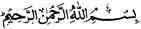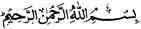Change WhatsApp Theme
Although the present theme of the WhatsApp in green and black combination is pretty much attractive, but you can now change the theme according to your preference. By choosing any image of your choice from the camera roll or downloads, you can set the theme accordingly. Follow the below stated steps to change the theme.
Steps:
a) Open WhatsApp, and click on the "Menu" option.
b) Go to Settings > Chat Settings", and then click on "Wallpaper".
c) Click on the "Gallery" of your phone, and select your choice of wallpaper to set a beautiful theme.