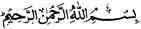Required Applications
Raw File(s) And
Send My Jar Application Are Required. Download Send My Jar Application
HERE
Procedure To Take
Open The Send My Jar Application And Switch On The Bluetooth. Locate Where Your Raw Files Are, Click On The One You Want To Send Then Search For The Recipient Device. When The Recipient Device Appears On Your List, Click On It And "Allow Application Access" Then You'll See "Send As" Followed By The File Name. Just Rename The File From _jar Or .zip To .jar Then Send.
Note:: Learn How To Download Raw Files(_jar) And Zip Files On The Modding Menu.